Create your own customized wallpaper @ $99/- sq.ft.
Upload your own designs and start ordering right away.
CUSTOM WALLPAPER • FREE SHIPPING • SHIPS IN 1–2 WEEKS
support@magicdecor.comYour cart is empty. Click here to start shopping.

VOC FREE

NON-TOXIC

KID & PET SAFE

3 YEAR WARRANTY

250GSM

MATTE FINISH

CUSTOM FIT
Once your order has been placed, our design team will send you a digital proof for approval within 24hours.
After approval, we will produce your wallpaper on priority within 48 hours.
Average delivery time is 3-6 work days. If you are not satisfied with your wallpaper, please contact us as soon as possible after you have received your order. After due verification we will either replace or refund your order which ever necessary. Shipping policy
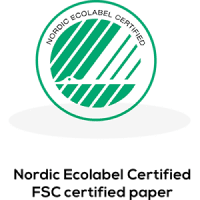
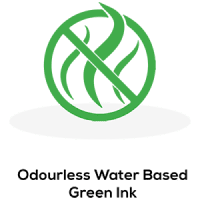



Not sure on how to measure your walls? Our measuing guide has got you covered on how to measure standard walls, sloped walls, and walls with doors and windows.
Read Full Measuring Guide
Browse our detailed installation guides on how to install wallpapers. Your order will also contain a complete instrutions book as well as all the necessary tools required.
Detailed Installation GuideContains everything you need to install wallpaper:

Upload your own designs and start ordering right away.

What our designers can assist you with?
Click on the button below to start interacting with our design team.
Talk to our Design Experts

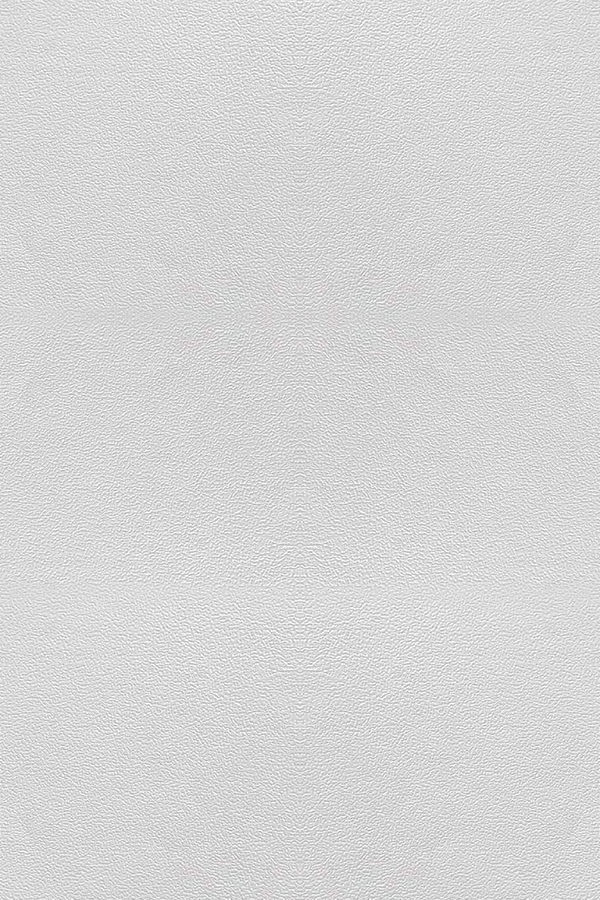
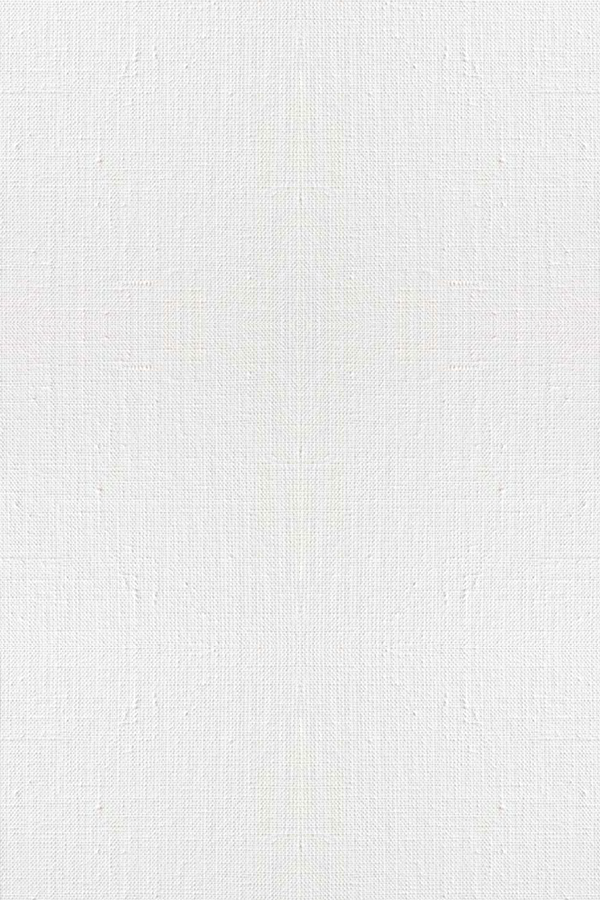
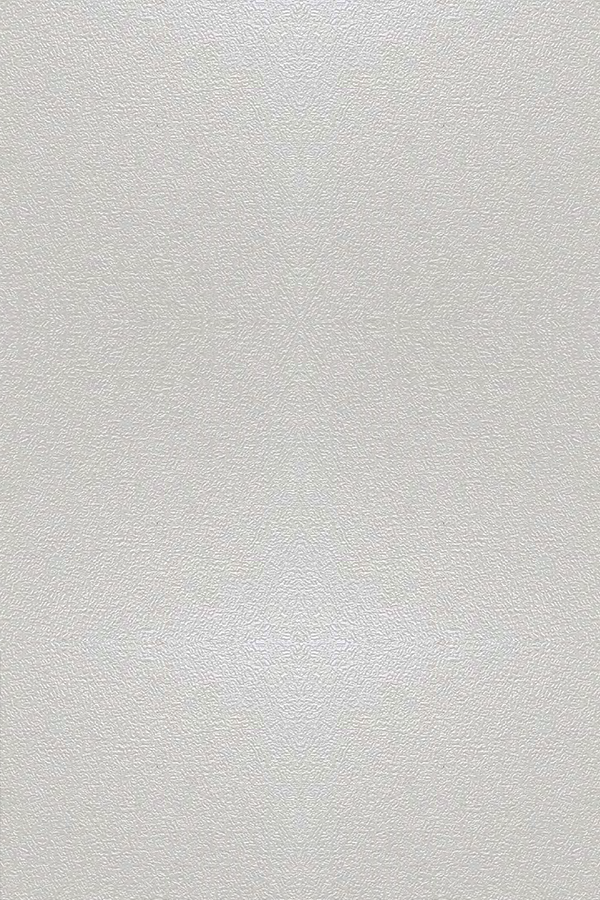
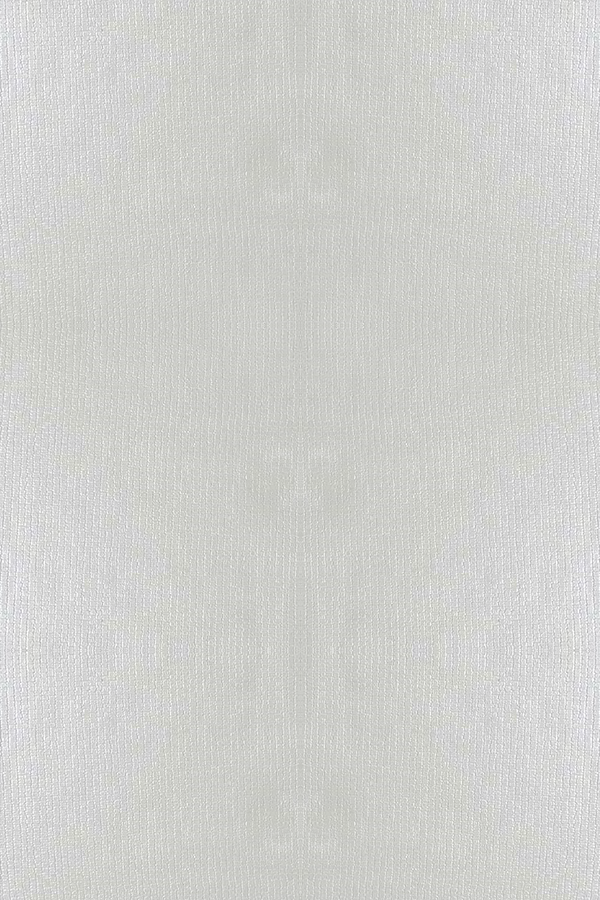
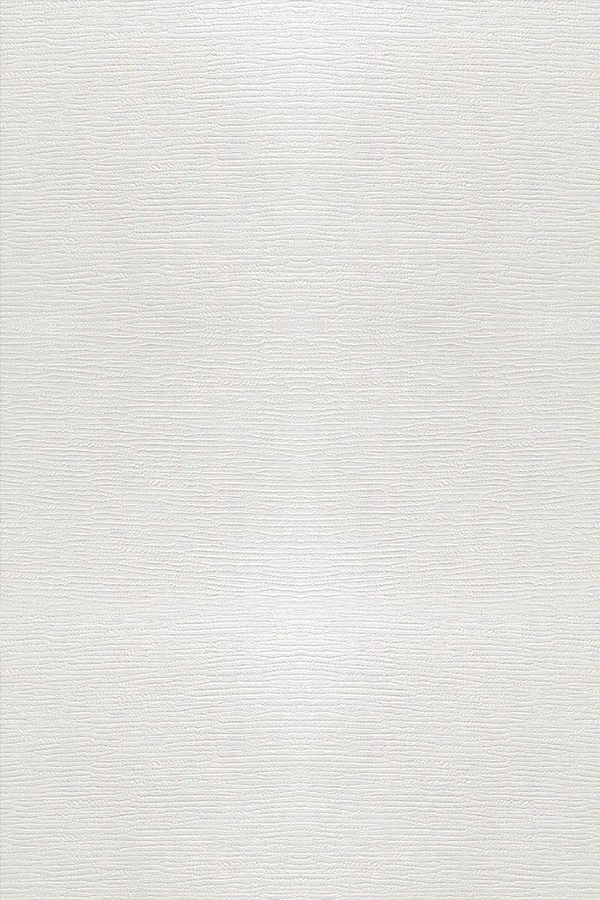

Based on 64 reviews
.accordion-body, though the transition does limit overflow.
.accordion-body, though the transition does limit overflow.
.accordion-body, though the transition does limit overflow.
.accordion-body, though the transition does limit overflow.
.accordion-body, though the transition does limit overflow.